How to Add Music to Your Instagram Posts & Reels: Full Guide (2025)
Adding music to Instagram content is one of the best ways to make your posts more engaging and boost reach. Whether you are creating Reels, Stories, or photo posts, Instagram offers a wide library of licensed music you can use instantly.
This guide will show you how to add music to every type of Instagram content — plus how to fix common issues and download videos with full audio.
👉 Want to save Instagram videos with sound? Use downloadvideo.vn and download HD videos instantly.
⭐ 1. How to Add Music to Instagram Reels
Steps:
-
Open Instagram and tap the + icon.
-
Select Reel.
-
Tap the Music (🎵) icon.
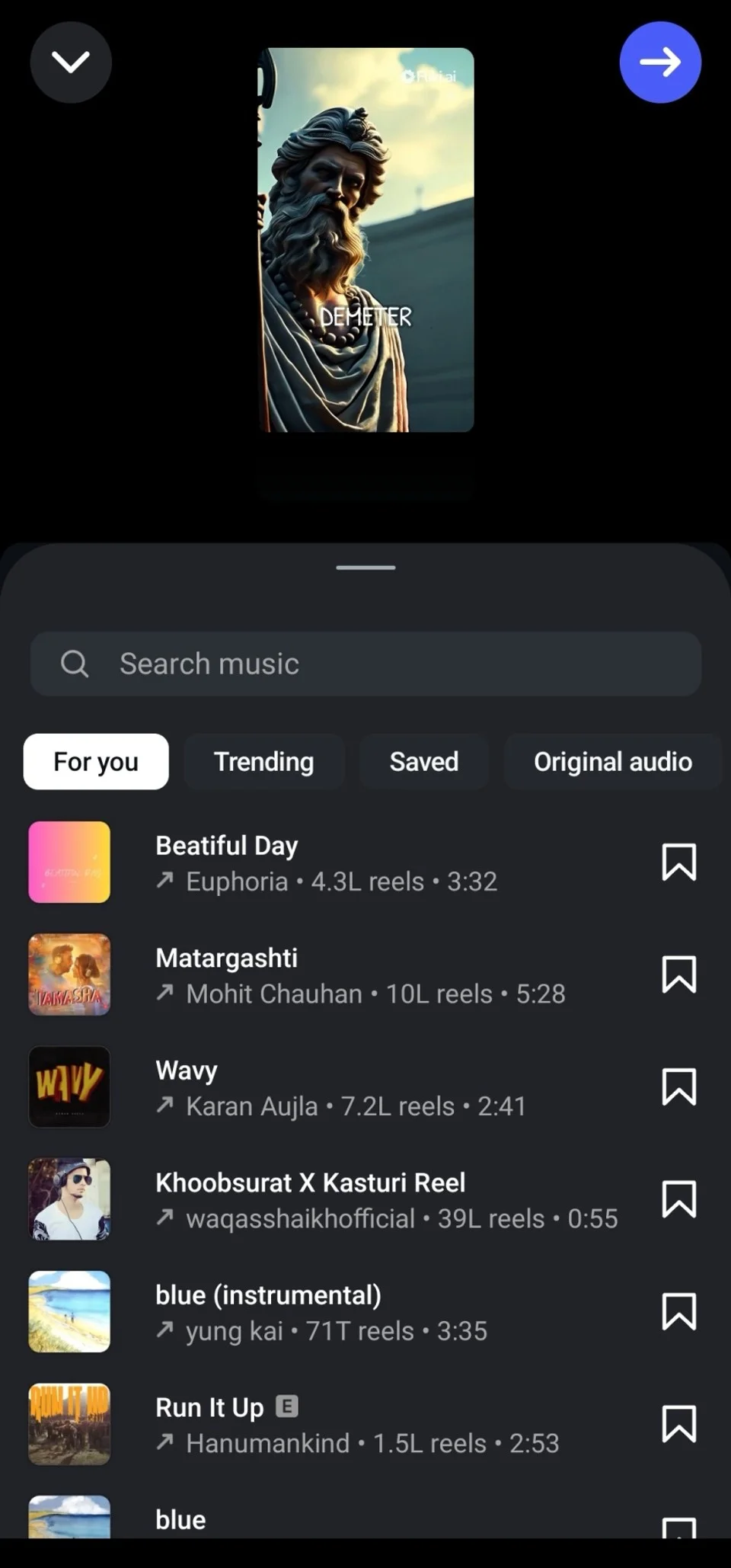
-
Search for a song or choose from trending audio.
-
Trim the section you want.
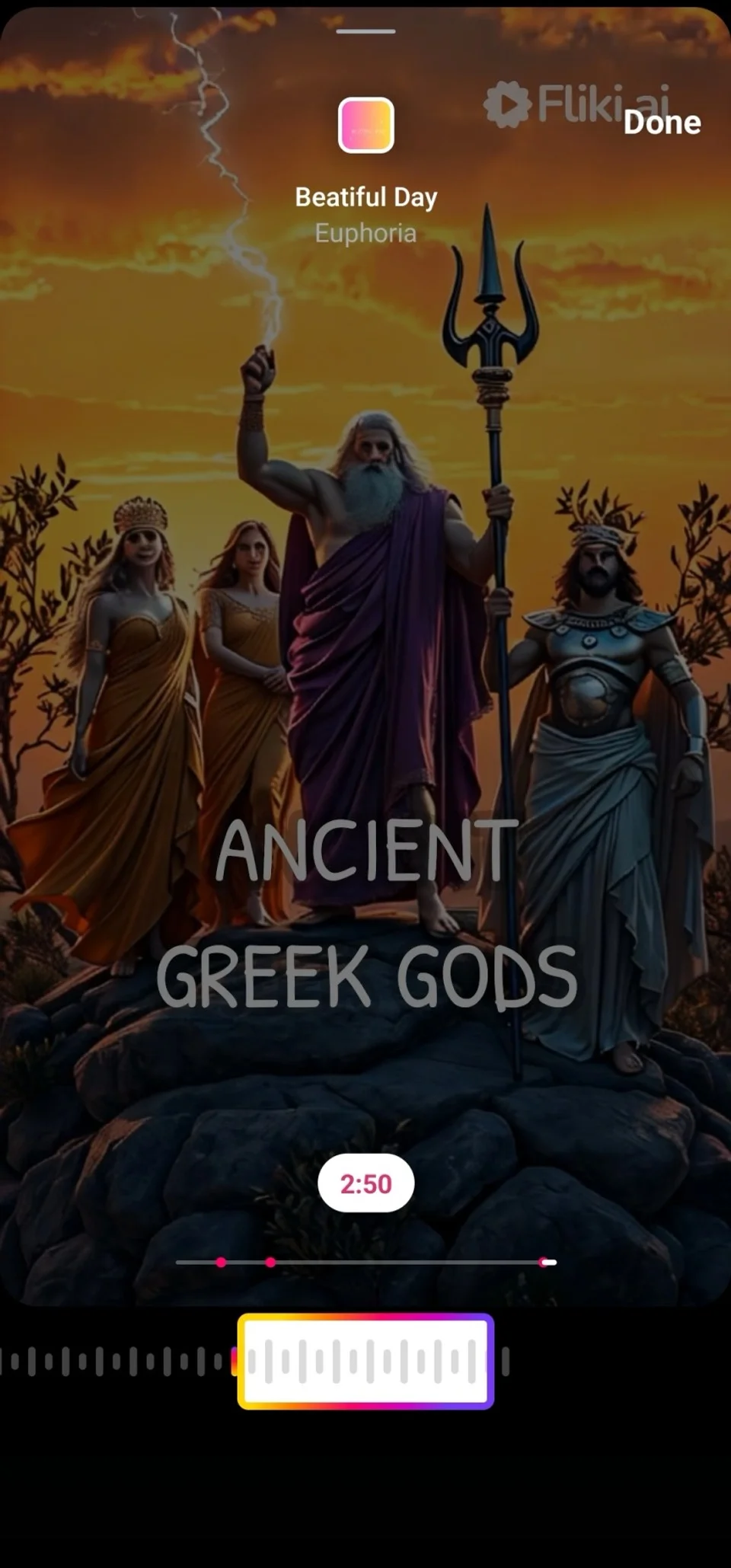
-
Record or upload your video.
-
Tap Next → edit → Share.
💡 Reels with trending music are favored by Instagram’s algorithm.
⭐ 2. How to Add Music to Instagram Photo Posts
Instagram now lets you add music to single photo or carousel posts.
Steps:
-
Tap + → choose Photo.
-
Edit your image.
-
Tap Add Music.
-
Pick a song and duration (up to 90s).
-
Publish.
⭐ 3. How to Add Music to Instagram Stories
Steps:
-
Swipe right to open Stories.
-
Take a photo/video or upload from gallery.
-
Tap Sticker → Music.
-
Choose a track.
-
Select lyric or album-cover display.
-
Post your Story.
⭐ 4. Add Original Audio (Your Own Sound)
If you upload a video with your own audio:
✔ Instagram labels it as Original Audio
✔ Others can reuse your sound
Perfect for creators building a brand.
⭐ 5. Add Music to Imported Videos
If you edit videos with CapCut, VN, or InShot:
✔ Export with music
✔ Upload to Instagram
✔ Original audio stays intact
⭐ 6. Instagram Music Not Working? (Fixes)
Try these solutions:
- Switch to Creator Account
- Update Instagram
- Clear cache
- Reinstall app
- Use VPN (some regions have restrictions)
⭐ 7. How to Download Instagram Videos With Music
To save Reels, Stories, and Posts with audio:
✔ Use downloadvideo.vn
- Paste link
- Choose format
- Download in HD
- Keep full audio
Perfect for archiving or reposting your own content.
🎯 Conclusion
Adding music to Instagram is simple and powerful. With the right sounds, your Posts and Reels can perform much better. And whenever you need to save videos with audio — downloadvideo.vn is the easiest solution.
❓ FAQs
1. Can I add music to all Instagram content?
Yes — except regular video posts.
2. Why are some songs unavailable?
Due to regional licensing restrictions.
3. Can I upload my own music?
Yes. Upload a video containing your audio.
4. How do I download Instagram videos with music?
Use downloadvideo.vn, paste the link, and download in HD.
